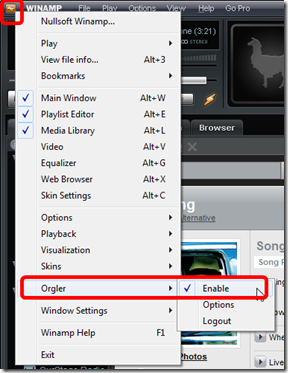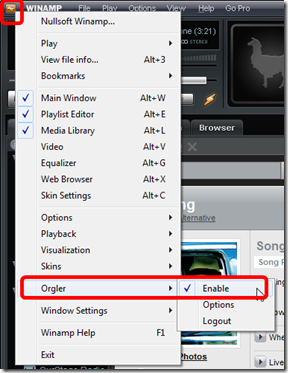Play History for your Blog – Part Deux (or “Get Orgler’ized”)
Thursday, October 29, 2009
- I use to hang with the Monkey… but now I’m back with the Llama
- So hopefully you’re already a WinAmp fan if you’re reading this but if not, load up the latest WinAmp (v5.56 at the moment)
- Orgler is the name for WinAmp’s recent Play History plug-in
- Sign up for a music.AOL.com account via the Orgler options menu shown below (this provides the bucket for your personal play history data… takes 2 seconds, no fee)
- Play some music :)
- (a) Your feed will start showing up at a URL like this: http://music.aol.com/profile/beej126@hotmail.com
- Now here’s the fun part… fire up Yahoo Pipes
- Search for Orgler and you should find my published pipe that already does the right filtering
- Clone it and replace the “Fetch Page” URL with your own like (a) above
- Then you can publish it to your blog with various badges… sure wish I could show you a screenshot of that but the Yahoo gods appear to have the pipe usage quota dialed way down low… I run into 999 errors all over the place.
- I didn’t have any luck with the specific Blogger badge… never changed from a continual “working on it…” style generic Pipes image… So I just went with a plain vanilla RSS feed widget.