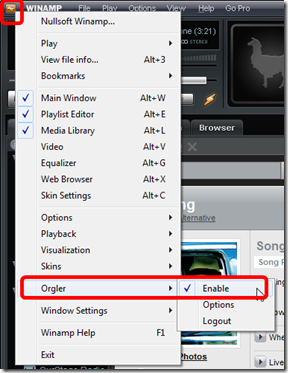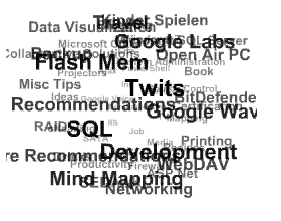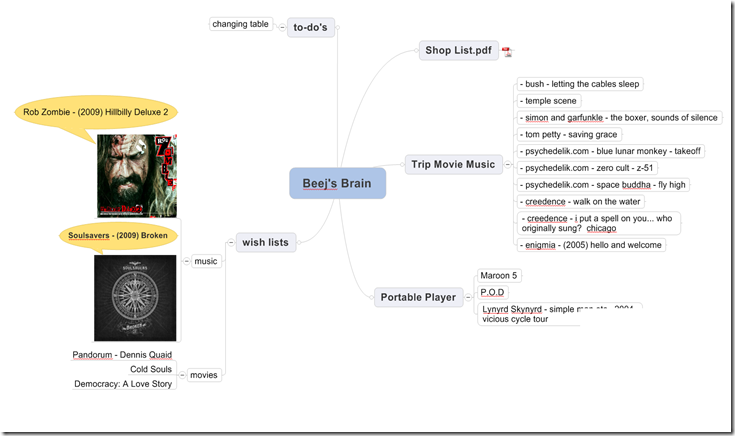The Perfect Desktop
I’ve finally achieved my own OS X like desktop nirvana on Windows 7:
- StarDock’s ObjectDock for the main OS X cool factor dock at the bottom
- After long searching for a way to reliably replicate all the Windows Notification Area functionality, I finally realized that running the standard Windows Taskbar minimized at the top of the screen is an excellent solution to the personal aesthetic I’ve been seeking.
- StarDock’s ObjectBar was pretty good but not perfect… there are several great skins that makes it look just like the Mac, and it replicates the Notification Area quite well. Unfortunately, for example, the volume icon did not work properly. It would not pop up the volume slider window (which is apparently technically called a “Thumbnail Toolbar” in the Windows User Experience Guidelines).
- I love that the built in volume slider popup responds to the mouse wheel… that’s perfectly convenient for a quick change.
- An old tool called TClock allowed me to configure the clock exactly how I wanted it to include the date. Without this little tweak, when the Taskbar is this minimized, the native clock only displays the time. This little gem let’s you configure everything about the clock and even several other interesting Taskbar properties… like transparency, etc. Highly recommended.
- StacksDocklet by Arshi2009 is awesome for replicating the sexy OSX stack effect… I’m using this to house my favorite little utilities & control panels.
- As you can see I’m running a couple other cool Docklets for the Weather and Clock (both come with ObjectDock), CPU Usage and System Sleep (which is actually scrolled off the far right of the screenshot).