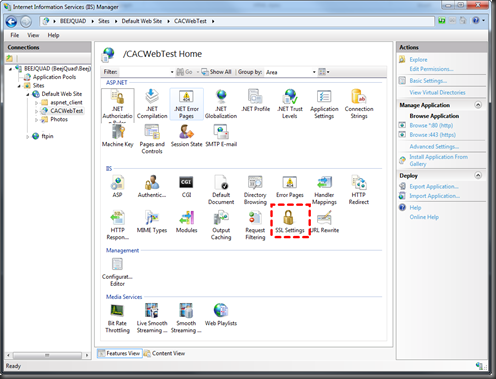Windows 8 – my initial perspectives
Decent developer oriented introduction to the new Win8 app dev paradigm called “Metro”: “Metro style apps using XAML: what you need to know” (by Joe Stegman, Group Program Manager for the Windows XAML team at the Microsoft //BUILD/ Conference, Sep.2011, Anaheim CA)

- "Metro" is the name they're putting on building applications that embrace the touch/gesture/handheld era we're in now.
- MS marketing is drawing a clear distinction between this and the "old school" "productivity" oriented desktop apps... one key pattern they're throwing around to distinguish the two is that these kinds of apps are highly CONTENT focused … raw content consumes the screen real-estate, traditional buttons (aka “chrome”) are hidden... gestures rule... the ubiquitous demo is the gesture-nav photo album... thumbnails are all you see to start... you flip around in the gallery with touch gestures... drill into images with another gesture, yada yada
- XAML still seems to be an active technology (which is a relief since i spent the last two years self educating there... I must say that if nothing else, databinding in XAML is definitely a strong evolution... i've already seen evidence of frameworks coming up after taking XAML as the current pinnacle from which to consider improvement)
- HTML5 + JavaScript looks to be the new UI go-to - which is interesting and wasn't discussed so i still have a mental gap about what that really means.
- significant: the .Net framework is now "native" and it's morphed into "WinRT" (Windows Runtime)... i.e. these APIs are now bundled directly within the OS just like we've been familiar with Win32 all these years... this was a very logical step and i'm glad they made it... but this leads to the next point...
- Metro/WinRT is Win8 only
http://social.msdn.microsoft.com/Forums/en-US/windowsdeveloperpreviewgeneral/thread/d4850eb7-5fb2-45b6-9e89-cd13056c4797
this will create some inevitable app fragmentation in the medium term... yet another choice for the harried mobile developer... such is progress... on a personal level i'm not really worried about it... i like seeing the upgrades... pretty much at all costs. - the demo showed that basic Silverlight/WPF XAML syntax is mostly cut/paste compatible in "Metro" XAML app.
The basic development approach of Metro is the same as SL/WPF. - But you can tell from the tone, that there have been some breaking tweaks...
- and of course there's outright new controls to get cozy in this new content/gesture focused paradigm.
- i liked the part of the demo where he showed how trivial it was to slap on some new "flipview" type controls that handle all the momentum style scrolling where the scroll naturally speeds up, slows down and jiggles when it stops... we don't have to code that... we just drop the equivalent of a fancy listbox on the UI, bind it to a list of data and it does all that fancy footwork... that's pretty cool.
- One biggish thing they mention is that *everything* is now async... i know SL was already pretty much that way anyway... in WPF you had a choice... the basic motivation is that it leaves the UI responsive... i.e. no longer possible to create an app where the Window locks up and greys out with "(Not Responding)"... i agree that this is a good thing overall... i've been coding this way and there's some nice language facilities in C# that make it not that much different from sync programming from a code readability and maintenance standpoint (e.g. inline anonymous functions passed to an async context).
- of course, all this goes back to whether you think you need to tie yourself to a Windows platform in the first place... there's still pure web driven apps via HTML5, etc representing a strong viable option.
- from a consumer standpoint, it'll be cool to have a solid tablet oriented flavor of Windows knocking heads with the Androids and iPhones out there.
- Windows 8 of course fires up with the Windows 7 Phone style "tile" based "home page".
- And the familiar old Windows desktop/Start Bar is just a flip away if you need that.
- they're saying Win8 will run on both ARM and Intel so the whole mobile hardware spectrum is fair game.
- after a quick scan, I'm not the only one thinking about Win8 on a contemporary Samsung Galaxy tab.